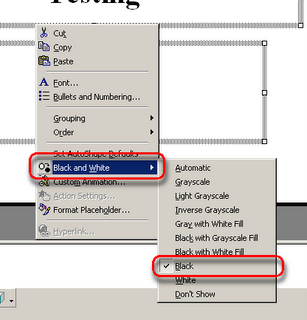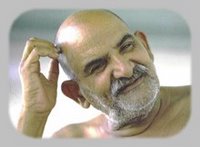I don't know if it's just me or if this happens to someone else, but I've stopped giving when my name is attached. Why you ask? It's because once you give everybody will come and want a piece of the pie.
Wifey and I gave some money to one of the local organizations about three years ago. We had just moved into our house (after making a nice bundle on the townhouse) and had just welcomed a new baby. We felt blessed and wanted to give back. So when the county's police whatever called we did...
...and it hasn't stopped. We gave once, but have been turned off to giving ever since. It is because they won't stopped calling asking for money. No, it's not just the police fraternity, it's the cops for kids, the veterans, the cancer society, the March of Dimes, etc. You name it and they called. It's like this, you give once and they put you on the "giver" list and then sell your name to any other "good cause" organization. Here are some of my observations about these organizations:
- Since the above named are not-for-profit organizations they don't have to adhere to the law like telemarketers, they can pretty much call anytime they want, Sundays and Holidays included.
- They are sly bastards. If you ever really listen to them, they will tell you that any pledge will do, but sincerely suggest a "usual" amount people donate.
- They will not take "no" for an answer. Ever ever. Even when you tell them that you can't give because you wouldn't be able to feed your own children. Trust me I've tried.
Churches have become just as bad. Ever notice the number printed on the gift envelopes one gets at the beginning of the year? What do you think those are for? It's your "membership" number so they can track how much you give. Why would they need to know that much detail?
Here's a solution. If you feel like giving do it anonymously. Give to your chosen organization by sending them a cashier's check or money order. That's what we do.