You learn something new at work every day. It is not often that I can say this, but the other day I did.
Problem:
I am putting together a 40-plus-page presentation for my boss to present to the bigshots (CEO, CFO, Prez,...). As a seasoned Powerpoint user, I know that the best presentations are done on a dark (preferrably blue) background with a large light colored (mostly white, yellow, orange) font. This type of combo works great as the strain on the eyes is minimal. However, a problem arises when trying to print the presentation to be used as a handout. Why you ask? Because PP (at least the version we use - which is 2000) will not print white/yellow (or any light color) when printed in true black/white option. All you will get is blank pieces of paper. Printing the background is out of the question also, as this will waste lots and lots of ink.
I asked a lot of people in the office and nobody had a good, short or easy solution. Google didn' t help either.
Anyhow, here's the solution:
- First make sure you're in the 'Normal' view. On your toolbar click View>Normal.
- Next, look at your presentation in B&W. On the toolbar click View>Black and White.Your presentation should now be in B&W.
- On your first slide, hit CTRL+A (or click Edit>Select All from the toolbar) You should now have the infamous squares displayed on your screen.
- Right-click on one of the selected objects. You will be presented with several choices including Black and White (right above Custom Animation). Highlight Black and White and several color options will show up. Black is the option that should be checked. If it isn't selected, make it the selection (usually Automatic is selected).
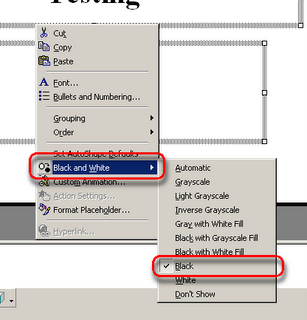
Not much will happen on the screen, but behind the scenes your slide will print in true black and white format, even with light text. No more blank pages.
Apply the above to all the slides that need it. Changing Black to any other color will show you what the printout will look like. Good luck.
3 comments:
nice one, i just added lots of bran-new emo backgrounds 4 my blog
http://www.emo-backgrounds.info
great read. I would love to follow you on twitter.
Ultimately jewelry software can help
you with all the side of the business that is certainly commonly left to last and
someone else to keep up due to you being too occupied while using inspirational side of things.
These jewelry items are not produced on mass scale and they're not available at shops inside the market. Displaying a candle centerpiece can even be as simple as setting pillar candles together with glass candleholders on tall stems at varying heights.
Post a Comment